Strategies to Reduce Digital Eye Strain
In our increasingly digital world, screens are everywhere—at work, at home, and on the go. While technology has made our lives more convenient, it also comes with its own set of challenges, one of the most common being digital eye strain. This condition, sometimes referred to as computer vision syndrome, affects many people and can lead to a range of uncomfortable symptoms. In this blog, we’ll explore what digital eye strain is, its symptoms, and practical steps you can take to alleviate and prevent it.
Photo by cottonbro studio
What is Digital Eye Strain?
Digital eye strain occurs when your eyes become tired after extended periods of use of digital devices like computers, tablets, and smartphones. Unlike traditional visual tasks such as reading a book or driving, digital screens present unique challenges. The constant focusing and refocusing, along with the blue light emitted by screens, can put a strain on your eyes and visual system.
Symptoms of Digital Eye Strain
Digital eye strain can manifest in various ways. Common symptoms include:
- Dry or Irritated Eyes: Staring at a screen often leads to reduced blinking, which can cause dryness and irritation.
- Blurred Vision: Extended screen time can cause temporary blurring of vision, making it difficult to focus.
- Headaches: Straining to see or focusing too hard can lead to tension headaches.
- Neck and Shoulder Pain: Poor posture and awkward viewing angles can result in discomfort in the neck and shoulders.
- Difficulty Concentrating: Fatigue from screen use can make it hard to stay focused on tasks.
If you’re experiencing these symptoms frequently, it might be time to assess your screen habits and consider preventive measures.
Shop These Frames
Tips for Reducing Digital Eye Strain
1. Follow the 20-20-20 Rule
One of the simplest yet most effective strategies to combat digital eyestrain is the 20-20-20 rule. Every 20 minutes, take a 20-second break and look at something 20 feet away. This short break allows your eyes to relax and reduces the risk of strain.
2. Block Blue Light
Wearing eyeglasses for eyestrain can make a significant difference in comfort. Consider also using screen filters or software that reduce blue light emission, which is known to contribute to eyestrain.
3. Ensure Proper Lighting
Poor lighting can exacerbate digital eye strain. Aim for balanced lighting that reduces glare and prevents harsh contrasts between your screen and the surrounding environment. Positioning your screen to avoid direct light sources can also help.
4. Maintain an Appropriate Distance
Your screen should be about an arm’s length away, with the top of the screen at or just below your eye level. This positioning helps reduce the strain on your eyes and neck. Ensure you’re using ergonomic furniture that supports good posture.
5. Use Artificial Tears
If you suffer from dry eyes, using artificial tears can provide relief. These eye drops help keep your eyes lubricated and comfortable during extended screen time.
6. Get Regular Eye Exams
Regular eye exams are crucial for maintaining eye health. An optometrist can check for vision problems and offer personalized advice on managing digital eye strain. They might also prescribe glasses specifically designed for screen use if needed.
7. Practice Good Posture
Good posture is essential for reducing physical strain. Sit upright with your feet flat on the floor and your back supported. Position your screen so that you don’t have to lean forward or hunch over, which can strain both your eyes and your body.
Shop These Frames
Digital eye strain is a common issue in our tech-driven world, but it’s manageable with the right strategies. By following the tips outlined above and incorporating blue light blocking glasses into your daily routine, you can significantly reduce the discomfort associated with prolonged screen use.




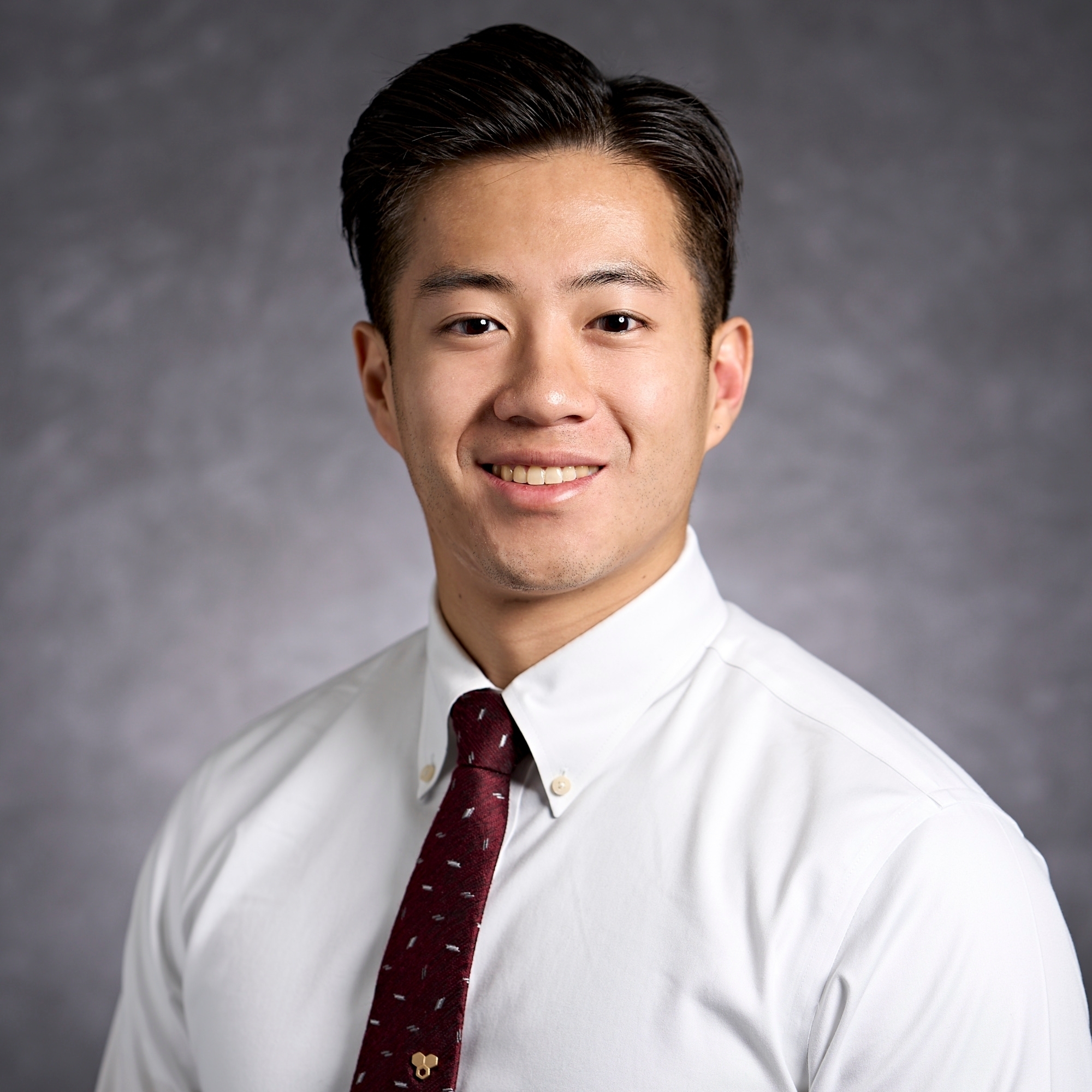


 United States
United States