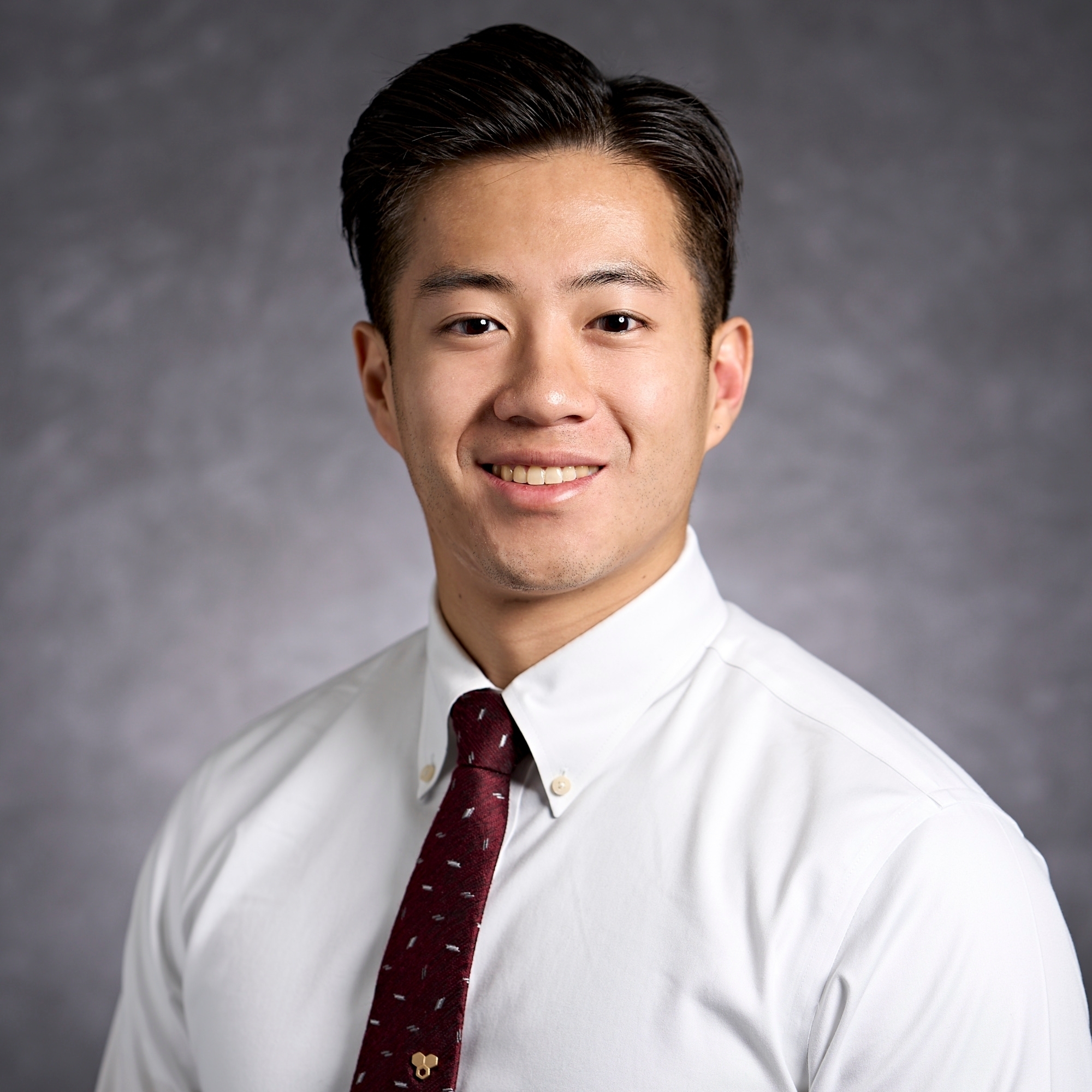How Far Should Your Screen Be During Gaming?
- BY Dr. Steven Liem
- IN Eye Health
In the world of gaming, comfort is key to maximizing performance and enjoyment. One crucial aspect that often gets overlooked is the distance between your eyes and the screen. Whether you’re an avid gamer or just getting started, understanding the ideal screen distance can make a significant difference in your eye health and gaming experience.
Photo by Caleb Oquendo
Why Screen Distance Matters
The distance between your eyes and the screen plays a vital role in reducing eye strain, enhancing visual clarity, and maintaining overall comfort during long gaming sessions. Sitting too close or too far from your screen can lead to fatigue, discomfort, and even headaches.
- Eye Strain Reduction: When you sit too close to your screen, your eyes have to work harder to focus, leading to fatigue. Conversely, sitting too far away can make it difficult to read text or see details in graphics. Finding the right distance helps minimize strain and allows your eyes to relax.
- Improved Posture: The distance from your screen also influences your posture. Sitting at the correct distance encourages better alignment of your neck and spine, helping to avoid the aches and pains that can come from prolonged gaming.
- Enhanced Visual Experience: Being at the right distance ensures that you get the most out of your gaming visuals. This is especially important for games with intricate graphics or text that require clarity for optimal gameplay.
Recommended Screen Distance for Gamers
The general recommendation for screen distance is about 1.5 to 2.5 times the diagonal size of your monitor. Here’s a quick breakdown based on common screen sizes:
- 24-inch Monitor: Sit about 3 to 5 feet away.
- 27-inch Monitor: Aim for a distance of 3.5 to 6 feet.
- 32-inch Monitor: Keep a distance of 4 to 6.5 feet.
Different types of games may require slight adjustments in your distance. For instance:
- First-Person Shooters (FPS): These games often have intricate details and quick action. A closer distance (around 1.5 times the screen size) may help you react faster and see details more clearly.
- Role-Playing Games (RPG): These games often involve reading text and exploring vast environments. Sitting a bit further away (around 2 times the screen size) can help you take in the larger landscape and read comfortably.
Photo by RDNE Stock project
Additional Factors to Consider
- Screen Size and Resolution: Larger monitors and higher resolutions can be viewed from greater distances without losing detail. If you’re using a 4K display, you can sit further back than you could with a standard HD monitor.
- Your Vision: Individual vision varies significantly. If you wear glasses or contact lenses, you may need to adjust your distance based on your prescription. Lightweight ULTEM frames can also enhance your comfort during extended gaming sessions.
- Room Setup: Consider your gaming environment. If your gaming area is limited, you might need to adjust your screen to fit the space while ensuring you maintain a comfortable distance. Using adjustable monitor stands can help you find the perfect height and distance.
Tips for Maintaining Comfort
- Use the Right Chair: Invest in a quality gaming chair that supports your back and encourages proper posture. This can make a big difference in how comfortable you feel during extended sessions.
- Take Breaks: Regardless of your screen distance, it’s essential to take regular breaks. Following the 20-20-20 rule—looking at something 20 feet away for 20 seconds every 20 minutes—can help reduce eye strain.
- Adjust Lighting: Ensure your gaming area is well-lit to minimize glare on your screen. A balanced lighting setup can enhance your overall gaming experience and comfort. Blue light blocking glasses can further reduce strain on your eyes.

Photo by Yan Krukau
Finding the right distance between your eyes and the screen is essential for a comfortable and enjoyable gaming experience. By following the recommended guidelines and considering factors like your vision and gaming style, you can optimize your setup for maximum comfort and performance. So, gear up, adjust your distance, and get ready for hours of immersive gameplay!