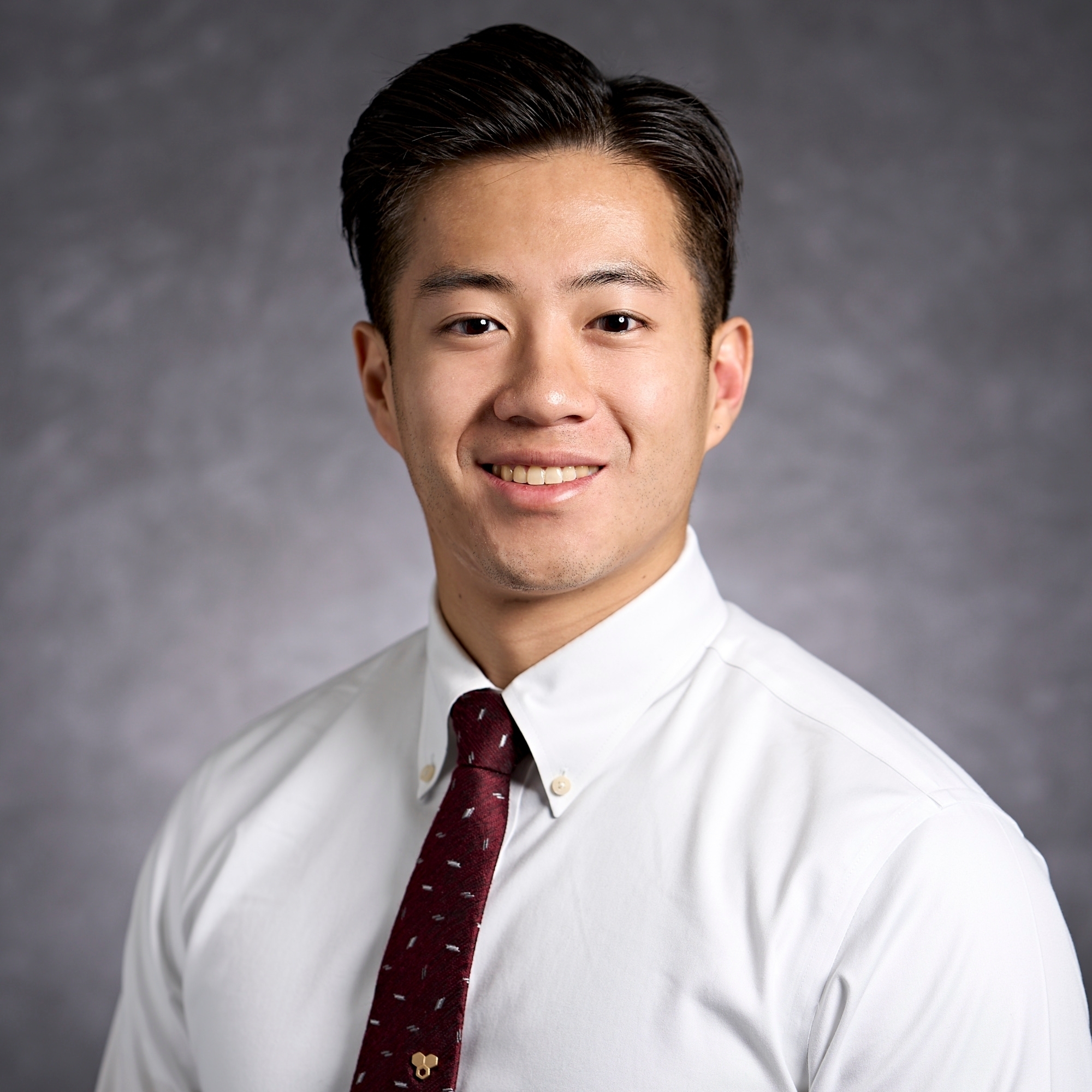Eyes on Screens: Preventing Digital Eye Strain
- BY Dr. Steven Liem
- IN Eye Health

Photo by Mateusz Dach
In today’s digitally driven world, many of us spend countless hours staring at screens, whether it’s for work, leisure, or both. While technology has undoubtedly improved our lives in many ways, it has also brought about new challenges, one of which is computer vision syndrome (CVS). Today, we’ll explore what CVS is, its symptoms, and most importantly, how you can manage and prevent it to protect your eye health.
What is Computer Vision Syndrome (CVS)?
Computer vision syndrome, also known as digital eye strain, is a group of vision-related problems that result from prolonged computer, tablet, e-reader, and smartphone use. The extended periods of screen time can cause discomfort and vision problems, leading to CVS.
Common Symptoms
- Eye Strain: Including sore, tired, burning, or itching eyes.
- Headaches: Often originating from strained eye muscles.
- Blurred Vision: Difficulty focusing after prolonged screen use.
- Dry Eyes: Reduced blinking when focusing on screens can lead to dryness and irritation.
- Neck and Shoulder Pain: Resulting from poor posture while using digital devices.
Photo by SHVETS production
Understanding the Causes
- Extended Screen Time: Spending prolonged periods staring at digital screens without breaks strains the eyes.
- Poor Lighting: Inadequate lighting or glare on screens can cause eye strain.
- Screen Position: Incorrect screen position or angle can lead to neck and shoulder strain, exacerbating eye discomfort.
- Blue Light Exposure: Digital screens emit blue light, which can contribute to eye fatigue and disrupt sleep patterns.
- Uncorrected Vision Problems: Individuals with uncorrected vision issues may experience heightened discomfort when using digital devices.
Management and Prevention
- Follow the 20-20-20 Rule: Take a 20-second break every 20 minutes and look at something 20 feet away to reduce eye strain.
- Blink Regularly: Make a conscious effort to blink more frequently to keep your eyes moist.
- Adjust Screen Settings: Increase font size, adjust brightness, and minimize glare to make viewing more comfortable.
- Use Blue Light Filters: Consider using blue light blocking glasses or software to reduce exposure to harmful blue light.
- Ergonomic Setup: Position your screen at eye level and maintain proper posture to reduce strain on your neck and shoulders.
Shop These Zenni Frames
Computer vision syndrome is a prevalent issue in today’s digital age, but with the right precautions and adjustments, you can minimize its impact on your eye health. Ensure you have an ergonomic setup, take regular breaks, and filter blue light so you can continue to enjoy the benefits of technology without compromising your vision.