Ultimate Care Tips for Zenni Prescription VR Lens Inserts
- BY Dr. Sophia Moh
- IN Lenses
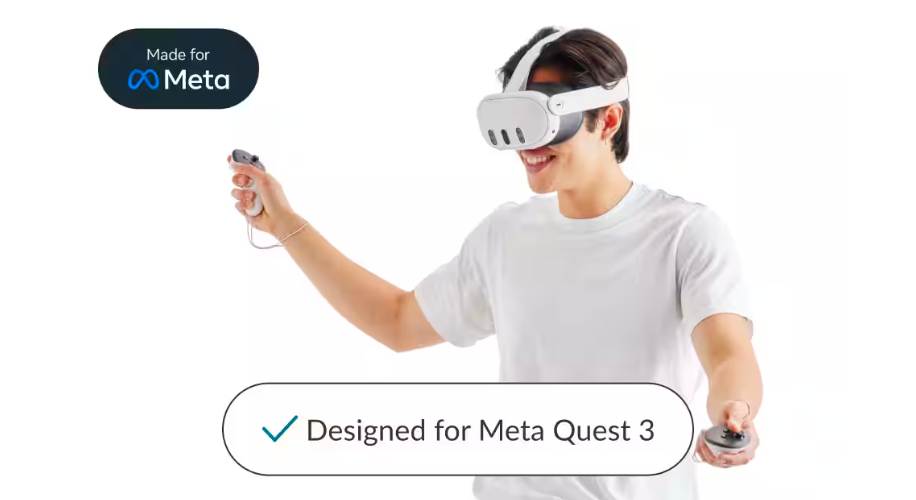
With the growing fascination for virtual reality experiences, the Meta Quest 3 has established itself as a sought-after VR headset in the market. For individuals who wear glasses, the Zenni’s prescription VR lens insert has emerged as a game-changing addition, delivering both comfort and crystal-clear visuals. Nevertheless, ensuring the durability and peak performance of your Zenni prescription VR lens insert requires careful and thorough maintenance. Below, we provide a set of guidelines for preserving and managing your prescription VR lens insert from Zenni.
Use a dedicated lens cloth

To clean your VR prescription lens insert, make use of the included dedicated lens cloth. Ensure that the cloth is clean before using it. Optionally, you can utilize a lens spray or a lens wipe. Gently wipe the lens in a circular motion to effectively eliminate any smudges or debris.
Store in case when not in use

When you’re not using your Zenni prescription VR lens insert, it’s important to store it in its case. This will protect the lenses from dust, scratches, and other potential damage. Make sure to keep the case in a cool, dry place to prevent any moisture from building up. Avoid leaving the lens insert on a surface where it can easily get knocked over or stepped on.
Proper installation and removal from VR headset

When installing or removing your Zenni prescription VR lens insert from your VR headset, it’s crucial to handle it with care. Hold the lens insert by the frame to avoid touching the lenses directly, preventing fingerprints or oils from transferring onto them. Take extra caution when removing the lens insert to prevent any damage to the lenses or frame. Additionally, always double-check that you are correctly inserting the right and left lens into the appropriate sides.
By following these tips, you can ensure that your Zenni prescription VR lens insert for Meta Quest 3 stays in top condition for a long time. Proper care and maintenance will not only improve your VR experience but also save you money in the long run.
Check out Zenni’s VR prescription lens insert review by Ruskull’s Basement Arcade:
About the Author: Dr. Sophia Moh, OD, ABOC
Dr. Sophia Moh, OD is an optometrist located in Bay Area, California. She completed her undergraduate studies at UC San Diego and earned her doctorate at UC Berkeley School of Optometry. She has experience in a variety of eye care settings including primary care optometry, general ophthalmology, community health clinic, and Veterans Affairs. Her mission is to help the world see better by developing high-quality, affordable eyewear for everyone. She is also a certified American Board Optician (ABO) and provides training and lectures on optical education topics.