Vision Ergonomics: How To Set Up A Healthy Workspace for Your Eyes
- BY Zenni Optical
- IN Eye Care

March is “Workplace Eye Wellness Month.” We thought we’d share some tips on how to protect your eyes while working, whether you are in the office or camped with your laptop on the couch.
Long gone are the days where people are stuck only working within the confines of their cubicles. Instead ad-hoc office spaces pop up everywhere from coffee shops to park benches. While “unconventional” work spaces give much desired flexibility to many, the risk of visual harm is far greater in these new work environments. As a result, it’s becoming more critical that workers are provided the proper knowledge on how to set up ergonomically sound office spaces for their eye health.
What Is Ergonomics
A recent study published in the Journal of the American Medical Association found that one-in-four U.S. adults sits for more than eight hours a day. All of this sitting ends up taking a toll on your overall body, including your eyesight and vision health.
Ergonomics is an applied science that looks at how a person can be more efficient and comfortable when performing job functions. The goal of office ergonomics is to design your work area so that it fits you and allows for a comfortable working environment for maximum productivity and efficiency. An ergonomically correct space will ultimately help you avoid fatigue and discomfort.
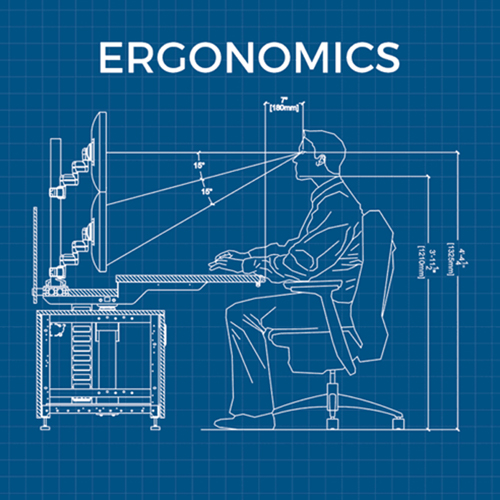 Image source: ergonomicsdirect
Image source: ergonomicsdirect
Tips For Creating A Visually Ergonomic Space
So what are some simple things you can do to lessen the visual demands in any office setting?
- Illuminate – Give your work environment ample amounts of light to reduce the eyestrain that may occur when the screen is brighter than your office space.
- Block the Blue – Too much UV and blue light from digital screens, artificial light, and the sun can affect your vision and eye health. Try Zenni’s/blokz-blue-light-glasses”> Blokz™ blue-light-blocking lenses to help protect your eyes all day, whether you are indoors and out.
- Place it Right – Place a desktop monitor 25 inches and a laptop no less than 20 inches away from your face. You can also use an arm’s length distance for comfortable viewing and to prevent overworking your eyes. Also consider positioning the center of your screen 15 degrees below your eyes for an easy resting gaze.
- Up the Size – Increase the zoom on your monitor’s setting if you find the monitor being at an arm’s length distance puts a strain on your vision.
- Be Aware of Glare – The glare and reflections that are emitted from screens can cause major aggravation to the eyes. To combat this problem, consider using a matte screen cover or purchasing a good quality anti-reflective coating (ARC) for your glasses (head to Zenni for great ARC options!). Another simple tip to minimize glare is reduce excessive overhead lighting.
- Take a Break -The 20-20-20 rule is easy to follow and easy on the eyes. Every 20 minutes, focus on an object 20 feet away for about 20 seconds. This will break up the long periods of screen viewing that can cause eyestrain and dry eye. Even better than looking away from your screen is getting up from your seat, moving around, or grabbing a drink of water. This will limit physical body pain that can come with long periods of sitting and allow your eyes to relax further.
- Lubricate – OSHA (Occupational Safety and Health Administration) recommends that office building temperatures stay between 68 and 76 degrees and humidity settings stay between 20 and 60 percent, which can make for very dry environments. Consider the use of a humidifier along with artificial tears to prevent the dreaded dry eye.
- Use Workspace Lenses- If you wear multifocal lenses, opt for specialized /workspace-progressives”>workspace progressives for more comfort and enhanced viewing areas.
When In Doubt, See Your Eye Doctor
Have you tried all the above tips and find that you’re still suffering from dry eye, redness, eyestrain, and headaches? You may need to consider a formal vision assessment by an eye care provider who can design a unique treatment based on your specific computer tasks, vision needs, and lighting requirements. A customized treatment plan can get your eyes back on track so you can perform your job to the best of your abilities.